
If like me you’ve spent hours looking for something that should be an easy well documented solution then you’ve come to the right place.
The problem: I want to send a campaign to my audience but leave out some specific email addresses.
In my case I was sending out a questionnaire about the new services I was planning to offer and I wanted to exclude known competitors from my audience without unsubscribing them.
In Mailchimp, you can add tags to a contact which is great but not when you have 2000 contacts to go through. And similarly you can create segments within your audience by using 6 rules to identify the contacts you want to put into a segment. Unfortunately, you can’t filter all of the individual business addresses that I needed to exclude with 6 rules. I almost gave up until I found this.
Here’s how to do it step by step. It will take under 2 minutes to get it done.
1. Create a new campaign.
Choose your method, in my case I want to send an email campaign.
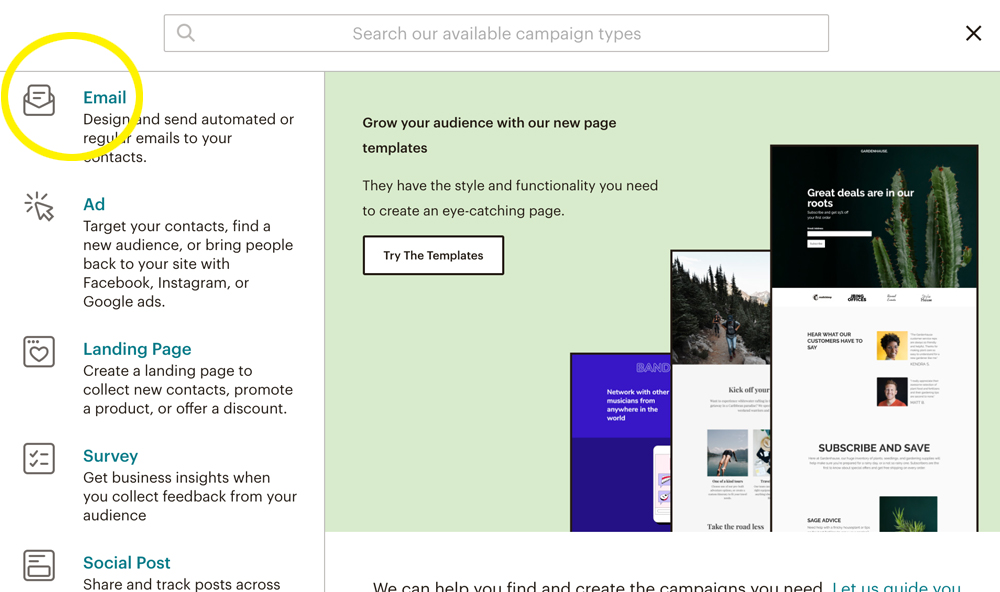
2. Give it a name and hit Begin.
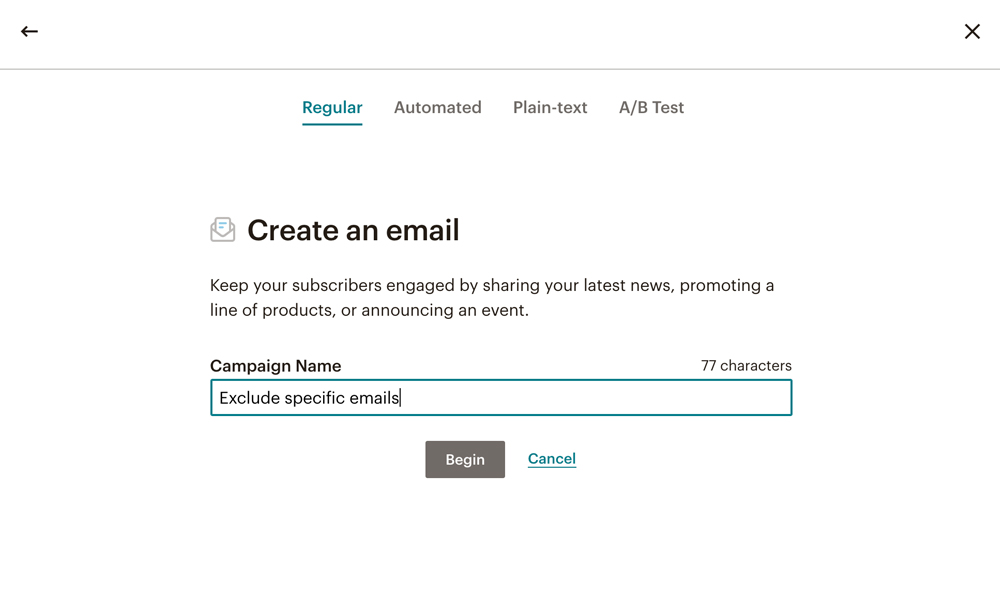
3. Click Add Recipients.
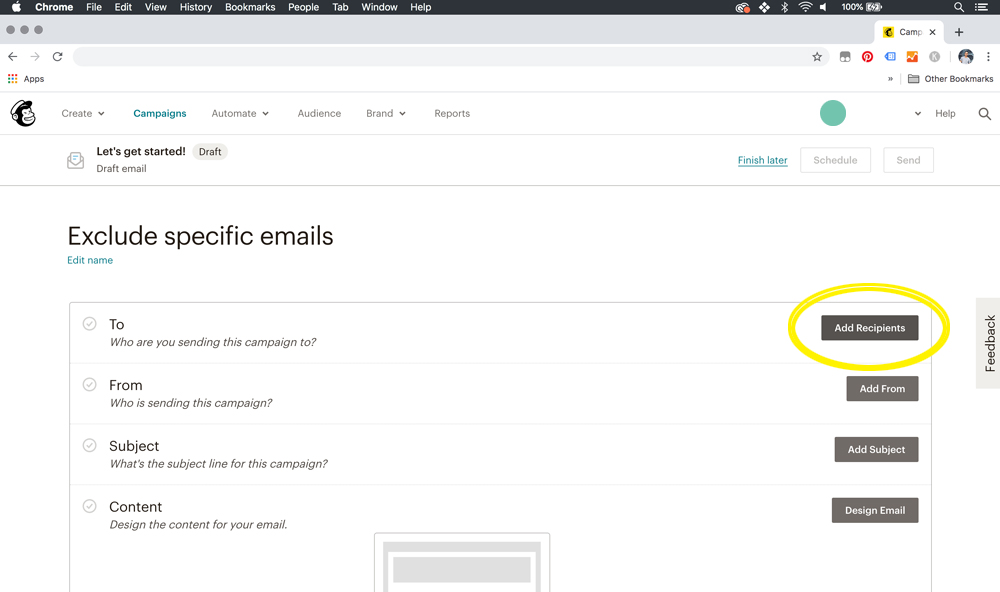
4. Choose the audience you want to use
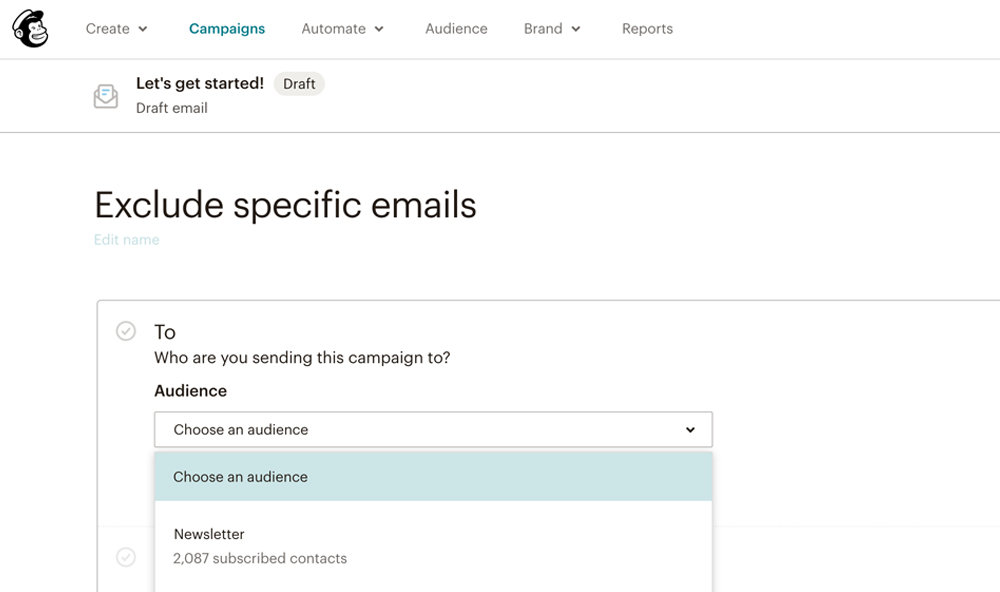
5. Under Segment and Tag choose Group or New Segment.
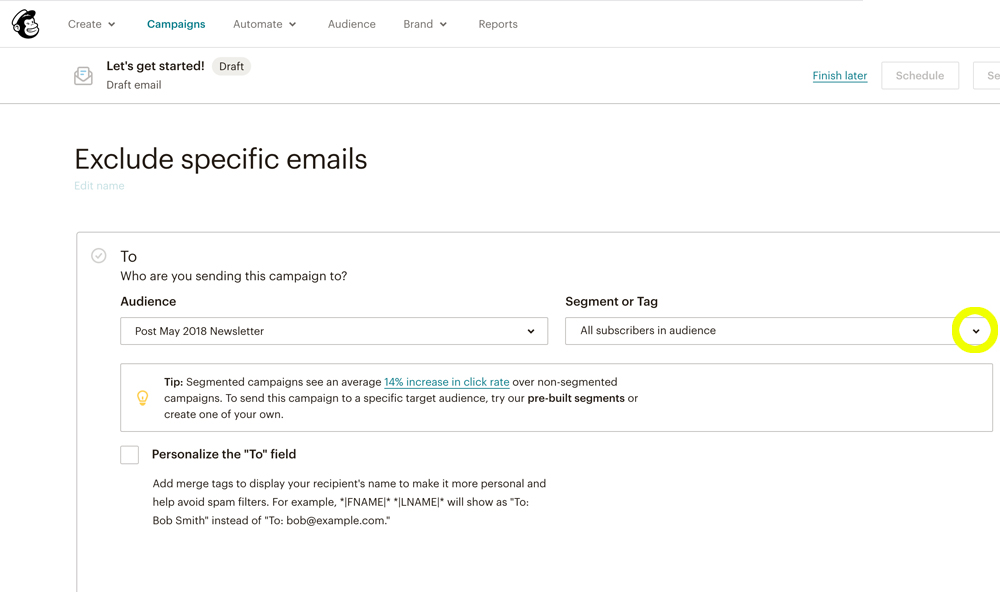
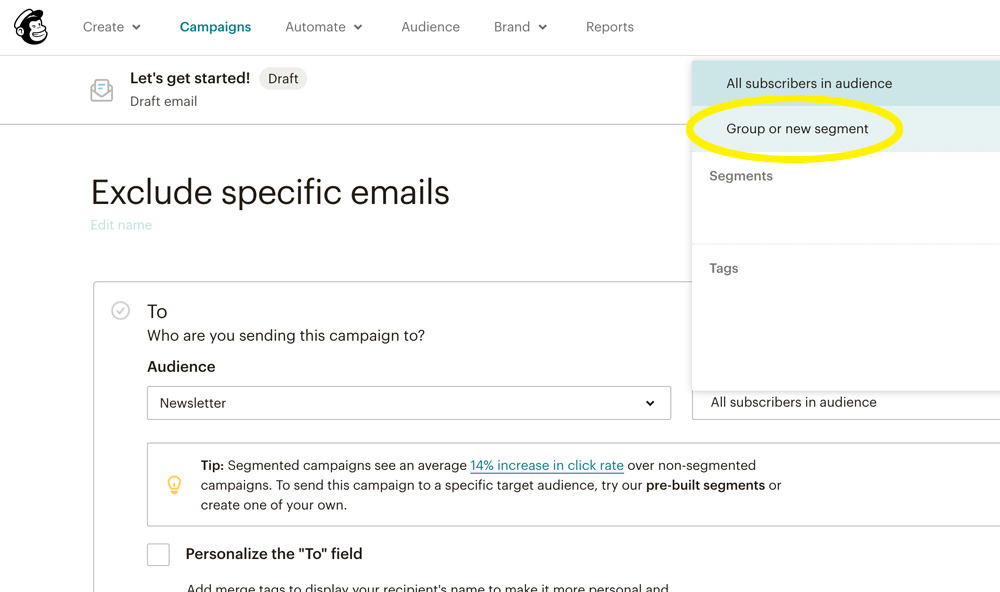
6. Now choose Paste
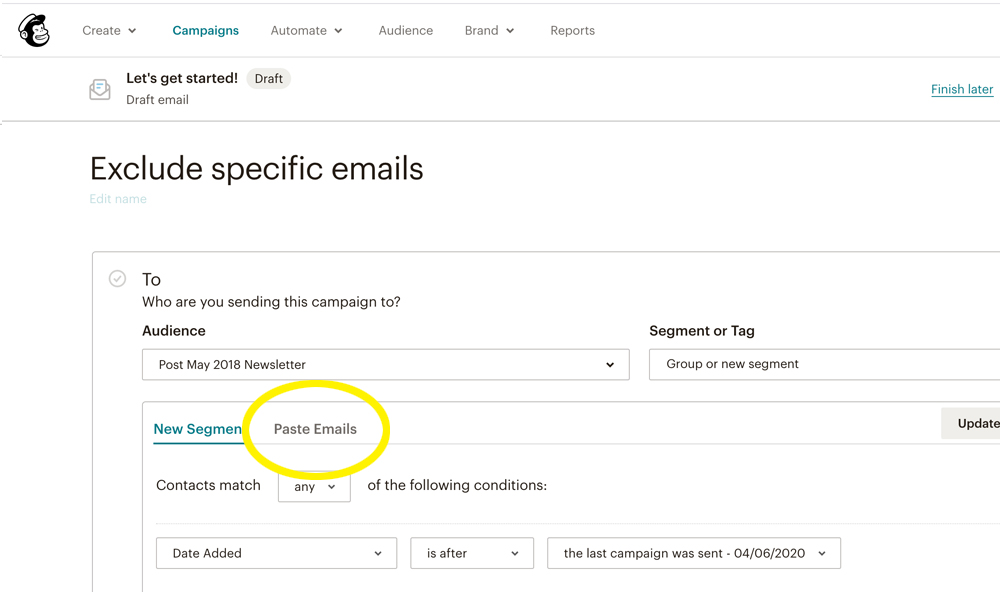
I made a list of all the emails I wanted to exclude by searching for them in my audience and pasting into excel. Highlight all the emails in your list and paste them into the box.
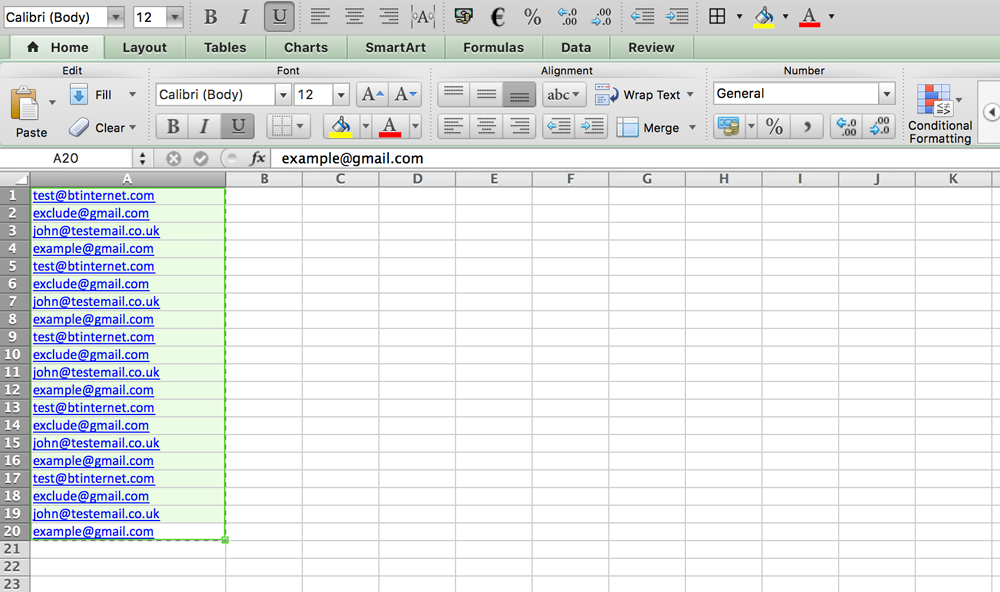
7. Below the box choose Exclude these emails
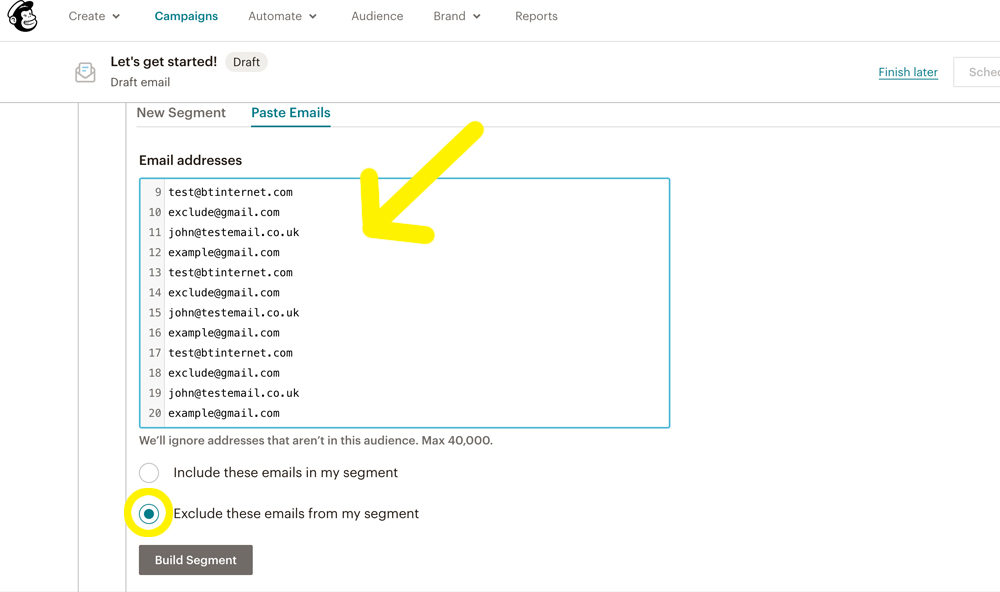
8. Now click Build Segment and That’s it!
You will see the new number of recipients will reflect those that have been excluded and you get a mini report of how Mailchimp managed the emails you chose to exclude.
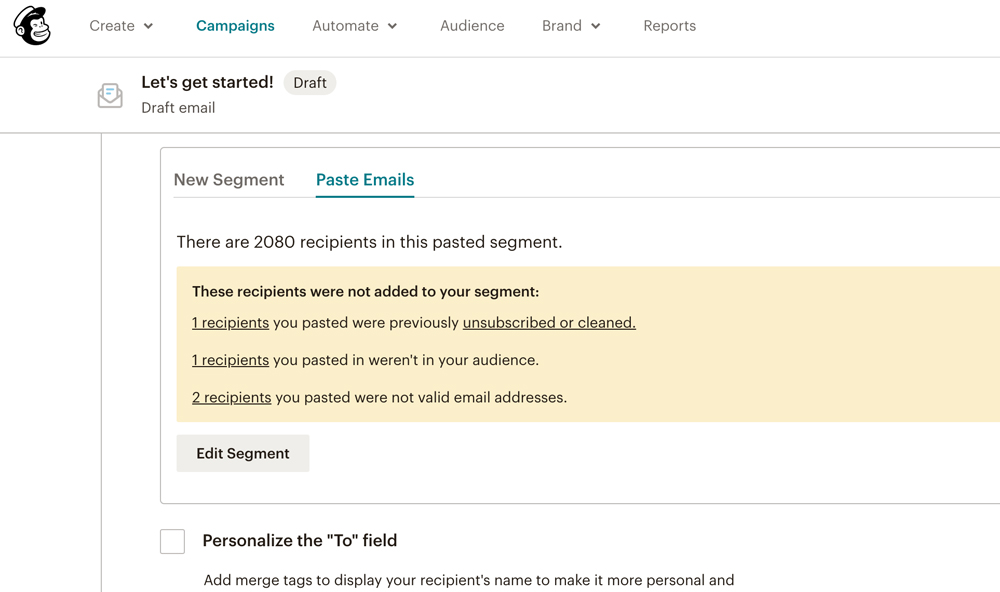
Now your ready to design and send your campaign.
If you found this content useful please leave a comment. It takes time to do these articles and it really helps to know that it’s helping somebody.

28 Comments
Yes this looks very useful although madness that Mailchimp don’t make this easier, makes me wonder why I am using it!!
Thanks for leaving a comment Eve – I completely agree with you and it should be well documented. To me it stands out as a fundamental tool for managing an audience. All the best. J
I haven’t been able to figure this out for years – thanks for putting this together as I was just able to try it and it worked perfectly. Thanks a million!
You’re welcome Leon. I’m happy it helped you. J 🙂
Well done Jason, I just want to avoid annoying people who have already responded to an earlier email. Looks like I can do it now!
Thanks for the comment Peter – I’m glad it helped you. It actually is quite handy but very clunky to use. All the best.
Thanks for this blog – really useful. Honestly I’m working with Mailchimp for a client and I never recommend it – UX is so poor. This example works ibut such a faff…I want to send to everyone in one tag, but not those who are also tagged with another tag…in Mailerlite there’s a simple ‘exclude’ function…but for Mailchimp I’d have to copy all of the emails that are tagged with the second tag and do what you show above. Absolute madness!
Thanks again.
Hey Niki, Thanks for leaving a comment. Happy the post helped you. I agree the UX is bad especially doing the exclusions. Never tried Mailerlite, I’ll have a look at it. All the best! J
Awesome step-by-step, thank you for sharing this!
Thanks for the feedback Briar, happy it helped you 🙂
We only sell products in the uk, the geolocator has told me that some of my contacts are in the US how do i exclude them??
Hey Oliver, I’m really sorry this is super late and probably not worth anything to you now but the way to do it is to make a segment and the filters would be: Location > Is in Country > UK. It was a great question so hopefully it will help you or someone else. All the best!
This article was super helpful! I really appreciate it
No worries Malak. Happy that it helped you
Thank you, Jason. This was exactly the information I needed and you explained it really clearly. Probably saved me at least an hour of Mailchimp head scratching 😉 Thanks again. Best wishes, Julie.
Hey Julie, Thank you for taking the time to leave me some feedback. Really happy to hear you found the info useful. Mailchimp head scratching is no fun! 🙂
Thank you very much! Extremely helpful!
You’re welcome Christina! 🙂 Happy it helped you.
Thanks so much – under time pressure for a campaign and this solved my issue! Appreciate it!
Hey Maree, I know that feeling all too well. Happy to hear that it helped you out. Thank you for leaving a comment 🙂
Thank you so much. This article was very useful and tracked right on point with the actions needed in Mail Chimp.
Thanks for this article! It quickly answered my wondering about whether and how it could be done.
Thank you so much for this! 🙂
Thank you so much! I’ve been wondering how to do this. It worked like a charm.
Thank you! It really helped me.
You’re welcome! 🙂 Happy it helped you. Thanks for posting.
I want to exclude certain contacts from my existing segments/ tags but I can’t seem to exclude pasted contacts from segments, I can only do it from my audience
Hey Abi, Thanks for reading my post and for your question. I’ve tried excluding contacts from a pre-existing segment and you’re right, it doesn’t let you do it. You have to create a new segment. Is there anyway you can set up a new segment and exclude those contacts but include those you want to send to? It’s a long way round by that might provide an answer or set up a new audience altogether and exclude the pasted email from that. J