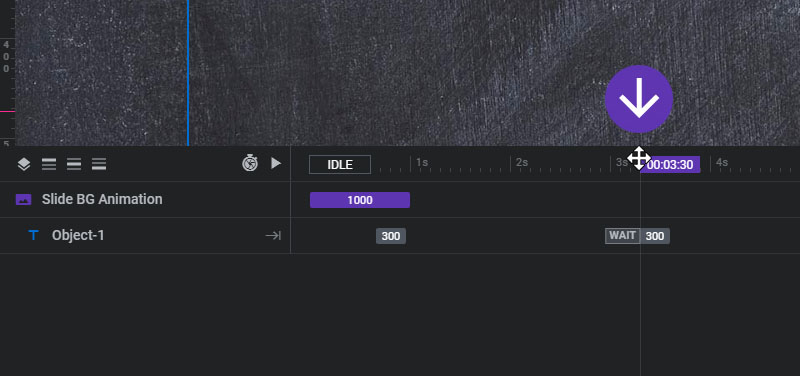Once you get your head around the interface, Slider Revolution is a great tool. The problem is you never really get past the interface because its clunky and I always find myself searching for the simplest of things.
Changing the duration of an individual slide is one of those tasks that should be simple but if you don’t know where to look it just ends up being incredibly frustrating.
Here is a quick guide on how to set a global duration for all slides and also, how to change the duration for an individual slide in your slideshow.
The timing of Slides can be set Globally and then adjusted on a per-slide basis.
The Global timing for your Module’s Slides is set inside the Module’s Default settings.
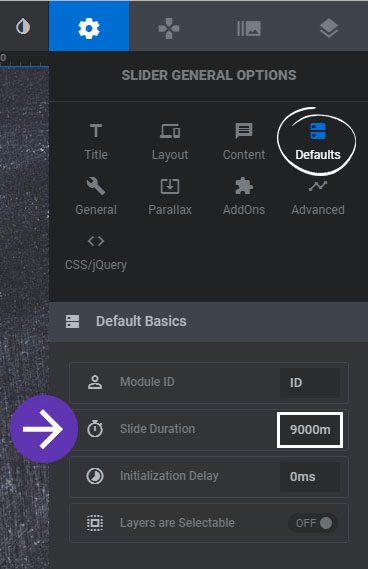
Then the timing can be changed on an individual Slide basis. If left at “default”, the Global value will be used. Or a specific time can be entered if you’d like it to be different than the Global value.
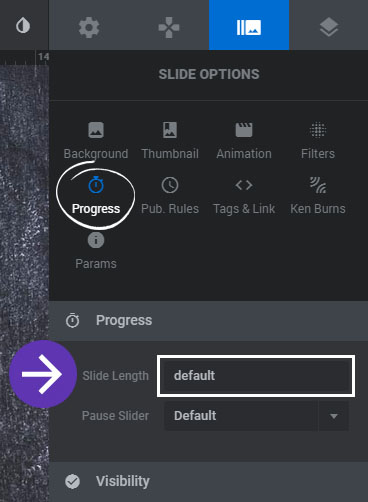
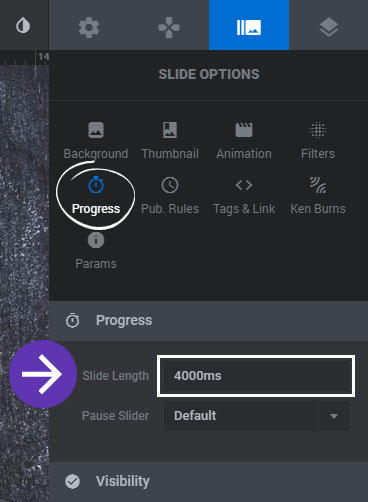
The Slide’s timing is then represented in the Timeline Editor at the bottom of the editor. The total time will be marked with the purple flag as shown below.
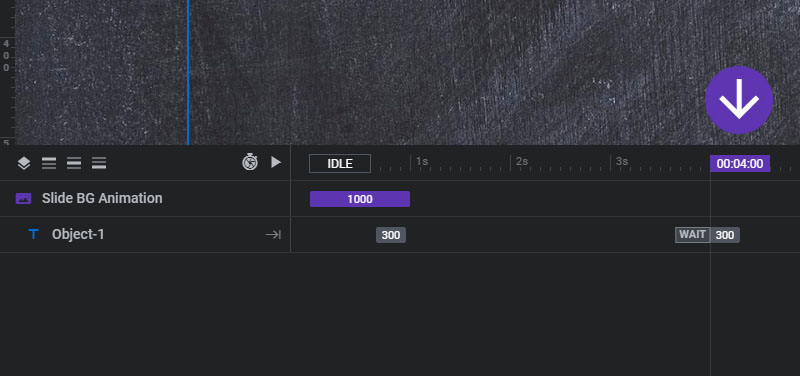
And you can drag this timing marker with your mouse to adjust the Slide’s timing as well.